Keywords Search Tool
For webmasters it is very important to optimize website for most popular search queries -
search queries with a particular keyword or a phrase that is most often entered by search engine visitors.
Sometimes they may know a single word or a phrase, or given by your client a keyword to optimize for.
This software finds all related search request keyword queries, displays the popularity and number of
requests per month. It uses several servers to do the relevant keywords search and is capable of looking
up keywords based on visitors geo location. |
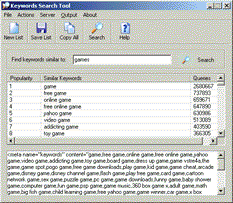 |
Software Version: 2.33
Size: 565 KB
Released: February 21st,
2020
Price:
$19.95
Operating Systems: Windows
7/8/8.1/10

 |
| |
Keywords Search Tool Help
First select the main target keyword you want to
research. This should be a fairly popular word otherwise no
matching keyword phrases will be found. Enter the word in
the edit box as shown below. |
| |
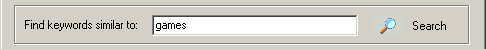 |
| |
| Based of the geographical
location of you visitors select a server that will be used
to find relevant keywords. |
| |
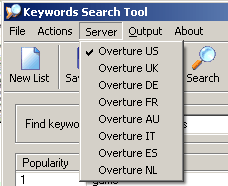 |
| |
If your site is targeted US or
UK customers, you may use "Overture US" or "Overture UK"
servers. If you website main language is German it is more
advisable to use "Overture DE" server. Similarly for sites
based in Australia one may use "AU" server, for sites in
French, Italian, Spanish or Dutch languages use FR, IT, ES
or NL servers.
It is really important to chose the
correct server. Even in the same language, say English, the
number of request and the popularity of a search phrase may
be different depending what countries website traffic is
analyzed. By allowing the user to choose what server to use
to lookup relevant phrases this tool can be used for the
sites in main languages and major countries.
Now once
the server is selected and the keyword is typed in you may
click "Search" button next to the key phrase or at the
toolbar. Wait a few seconds and the results will be
displayed as a list below. |
| |
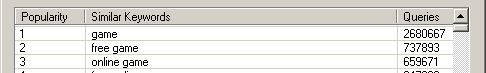 |
| |
How to interpret the output?
The first column merely list the popularity rank of the
keyword. The second column list similar keywords or keyword
phrases containing the original search term. The maximum
number of relevant keywords shown is 100. The third number
shows number of request for this particular keyword at
Overture search engine per month. From our experience, any
number that is greater than 3,000 per month is worth paying
attention. For the number of queries lower than 3,000 per
month even though you may get in the top search results per
that keyword the traffic from the search engine would not be
significant.
A number of options under Output menu
allows you quickly format the output. You may display the
keywords as a simple return separated list, as a comma
separated list or create a "keywords" HTML meta tag on the
fly. Right clicking on the output panel brings a popup menu
that can either clear all results or copy them to the
clipboard. |